_details.jpg)
Product packaging may vary.
Elongated Refillable Cartridges for BROTHER LC201, LC203, LC205, LC207 and others
These four huge refillable cartridges for BROTHER LC201, LC203, LC205, LC207, LC209 and several other series will allow you to refill very infrequently.
Our refillable cartridges were created to simplify the refilling of BROTHER printers. Refilling InkPot's refillable cartridges is as easy as counting one, two, three. 1- Remove the cap. 2- Inject ink. 3- Replace the cap. That's all!
The cartridges can contain up to 100ml of black ink or 80ml of colour ink which means refills won't be too frequent.
To use this product, you must transfer the chips from your four original cartridges. Our instructions will show you how.
With this product, accurate ink levels won't be displayed by the printer. However, the printer will never stop you from printing thanks to its ink sensor. If the cartridges actually have ink inside, the printer will print. If you would like your printer to display accurate ink levels, see our chip resetters for BROTHER.
Note that the cartridges are transparent, so you can always know how much ink you have in it.
NOTE REGARDING THE PRINTER'S DOOR
If you have a MFC-J4320DW, MFC-J4420DW, MFC-J4620DW, MFC-J5520DW, MFC-J5620DW, MFC-J5720DW or MFC-J5920DW printer:
For these extra-long cartridges to fit into the printer, the door must be removed. This is very easy. Our instructions will show you how. Once the door has been removed, you can install the door clip included in this product. This clip will activate the door sensor so that the printer can print even with the door removed. For those who would rather not remove the door, see our small refillable cartridges.
For any other printer model:
For these extra-long cartridges to fit into the printer, the door must be removed. This is very easy. Our instructions will show you how. To print even with the door removed, you will need to activate the door sensor. A Phillips screwdriver, a 4 inch nail, or even a brown plastic coffee stirrer all can activate the sensor. See the photo on the right. Our instructions will show you how to find the sensor. Note that we also sell small refillable cartridges that can fit inside the printer with the door closed as usual.

The refillable cartridges installed in the printer.
The cartridges supplied with this product are empty. You will also need to purchase an ink refill kit for BROTHER printers.
This product contains the following:
- 100ml black refillable cartridge
- 80ml cyan refillable cartridge
- 80ml magenta refillable cartridge
- 80ml yellow refillable cartridge
- 4 air filters
- Door clip
- Easy and detailed instructions with pictures
Brother
- DCP-J4120DW
- DCP-J4220N
- DCP-J562DW
- MFC-J2320
- MFC-J2720
- MFC-J4320DW
- MFC-J4420DW
- MFC-J460DW
- MFC-J4620DW
- MFC-J4625DW
- MFC-J4720N
- MFC-J480DW
- MFC-J485DW
- MFC-J5320DW
- MFC-J5520DW
- MFC-J5620DW
- MFC-J5625DW
- MFC-J5720DW
- MFC-J680DW
- MFC-J880DW
- MFC-J885DW
Cartridges
- LC201BK
- LC201C
- LC201M
- LC201Y
- LC203BK
- LC203C
- LC203M
- LC203Y
- LC205C
- LC205M
- LC205Y
- LC207BK
- LC209BK
- LC211BK
- LC211C
- LC211M
- LC211Y
- LC213BK
- LC213C
- LC213M
- LC213Y
- LC215C
- LC215M
- LC215Y
- LC217BK
- LC219BK
- LC221BK
- LC221C
- LC221M
- LC221Y
- LC223BK
- LC223C
- LC223M
- LC223Y
- LC225XLC
- LC225XLM
- LC225XLY
- LC227XLBK
- LC229XLBK
- LC231BK
- LC231C
- LC231M
- LC231Y
- LC233BK
- LC233C
- LC233M
- LC233Y
- LC235XLC
- LC235XLM
- LC235XLY
- LC237XLBK
- LC239XLBK
- LC663BK
- LC663C
- LC663M
- LC663Y
- LC665XL-C
- LC665XL-M
- LC665XL-Y
- LC669XL-BK
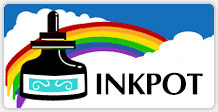
 + (blunt, 5ml)-1_thumb.jpg)

