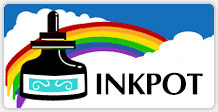ICC Profiles for Virtuoso® SG400, SG800
Non-Sawgrass Ink should not be used with Sawgrass® programs such as Virtuoso Print Manager (VPM), Sawgrass Print Manager (SPM), and CreativeStudio®. Instead, it is possible to print directly from your graphics program (Photoshop, Illustrator, Corel, Affinity Photo, etc...) through the "RPCS-R" driver with an ICC profile. It is essential to use an ICC profile specific to your sublimation ink supplier to obtain the best possible color match. This method of printing avoids the crosshatch watermarking issue that sometimes presents itself when using Sawgrass software with non-Sawgrass inks.
Installation Guide:
Installation Guides for Windows:
For Adobe Photoshop: How to Install ICC Profile in Photoshop on Windows (SG400-SG800).pdfFor Adobe Illustrator: How to Install ICC Profile in Illustrator on Windows (SG400-SG800).pdf
For Corel: How to Install ICC Profile in Corel on Windows (SG400-SG800).pdf
For Affinity: How to Install ICC Profile in Affinity on Windows (SG400-SG800).pdf
For all other programs (including Cricut, Silhouette, GIMP, Inkscape): How to Install ICC Profile on Windows ICM (SG400-SG800).pdf
Installation Guides for Mac:
For Adobe Photoshop: How to Install ICC Profile in Photoshop on Mac (SG400-SG800).pdf
For Adobe Illustrator: How to Install ICC Profile in Illustrator on Mac (SG400-SG800).pdf
For all other programs (including Affinity, Corel, Cricut, Silhouette, GIMP, Inkscape): How to Install ICC Profile on Mac ColorSync (SG400-SG800).pdf
ICC Profile Download:
InkPot Sub for SG400 800.icm (1,717KB)
If you require direct assistance with the profile installation, do not hesitate to contact us for support.
NOTICE: INKPOT is not affiliated with nor endorsed by Sawgrass. All trademarks, trade names, logos and model numbers mentioned or used are the property of their respective owners. Any mention of trademarks, tradenames, logos and model numbers is solely for the purposes of describing this product’s compatibility. Every effort has been made to properly capitalize, punctuate, identify and attribute trademarks and tradenames to their respective owners, including the use of ® and ™ (TM) whenever reasonable and practical.