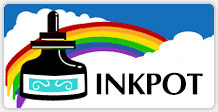How to Convert an Epson Wide Format Printer to Sublimation
A. Introduction
InkPot allows you to affordably do sublimation printing by enabling you to convert any Epson printer into a sublimation printer. Our Dye Sublimation Ink is competitively-priced and manufactured in the US. Dye Sublimation Ink Cartridges can also be used for maximum convenience.
When working with sublimation ink, it is essential that the ink not come into contact with any other ink (Epson ink, other compatible, other sublimation brand). Therefore, please follow these conversion guidelines attentively.
Epson 2200, R2400, R2880 printers: Please note that these procedures do not apply to these printers. For these models, simply install the sublimation ink into a set of refillable cartridges and perform printhead cleanings until the old ink is flushed out.
B. Converting a brand-new Epson printer
If your Epson printer is brand-new out of the box, and has never been used, you can proceed straight to using our inks. Do not install the Epson cartridges provided with the printer. Instead, either install a set of refillable cartridges with our bottled ink or a set of compatible sublimation cartridges.
Note: Some printers have two black slots (photo black & matte black). Only the matte black slot needs to be used. Therefore, you should install a cleaning cartridge (or some bottled purge fluid) into the photo black slot, as this slot will not be used in printing.
Recommended items:
To use sublimation cartridges:
- Set of InkPot Sublimation Cartridges
- For printers that have two black slots: Photo Black Cleaning Cartridge
To use sublimation ink bottles:
- Set of InkPot Sublimation Inks
- Set of Refillable Cartridges
- Chip Resetter
- For printers that have two black slots: Photo Black Cleaning Cartridge or Bottled Purge Fluid
C. Converting a used Epson printer
If your Epson printer is currently using any other ink (Epson-brand ink, compatible ink, another brand of sublimation ink), it is absolutely necessary that you purge all old ink from the printer's lines prior to installing InkPot Sublimation Ink.
-
Before starting the conversion process, print a nozzle check to confirm that the printhead is working properly. Do not attempt to perform a conversion on a printer that is not printing correctly.
-
Ensure that you have a spare maintenance tank or a maintenance tank resetter available before moving on.
-
Remove all the old ink cartridges and install a set of cleaning cartridges (or a set of refillable cartridges filled with bottled purge fluid).
-
Do the initial fill procedure to clear the old ink from the lines and replace it with purge fluid. Repeat the initial fill procedure once more to flush all residues.
-
Remove the cleaning cartridges and install the sublimation ink.
-
Perform the initial fill procedure to fill the lines with sublimation ink for printing!
Note: Some printers have two black slots (photo black & matte black). Only the matte black slot needs to be used. Leave the cleaning cartridge inside the photo black slot, as this slot will not be used in printing.
Recommended items:
To use sublimation cartridges:
- Set of InkPot Sublimation Cartridges
- Set of Cleaning Cartridges
- Spare Maintenance Tank or Maintenance Tank Resetter
To use sublimation ink bottles:
- Set of InkPot Sublimation Inks
- Set of Refillable Cartridges
- Chip Resetter
- Set of Cleaning Cartridges OR 2nd Set of Refillable Cartridges & Bottled Purge Fluid
- Spare Maintenance Tank or Maintenance Tank Resetter
D. After the conversion of your printer
With your printer now converted to InkPot Sublimation Ink, you can start sublimation printing. For best results, print your images onto a sublimation transfer paper specifically intended for sublimation printing. Transfer the prints using a heat press onto the sublimation blank or polyester fabric.
Although it is possible to obtain decent results without color management, the color gamut will be very limited. To produce professional-grade sublimated materials, color management is required. A custom ICC profile will need to be installed into Photoshop or into your RIP software. With the purchase of a full set of inks, you can benefit from InkPot's profiling service free of charge.